Макросы для игровых мышек
Игровые мышки от таких производителей, как Logitech (G-серия), Razer (с программой Synapse 3), и A4Tech (X7 и Bloody), поддерживают программирование макросов. Именно на этих устройствах можно создавать и использовать функцию "No recoil".
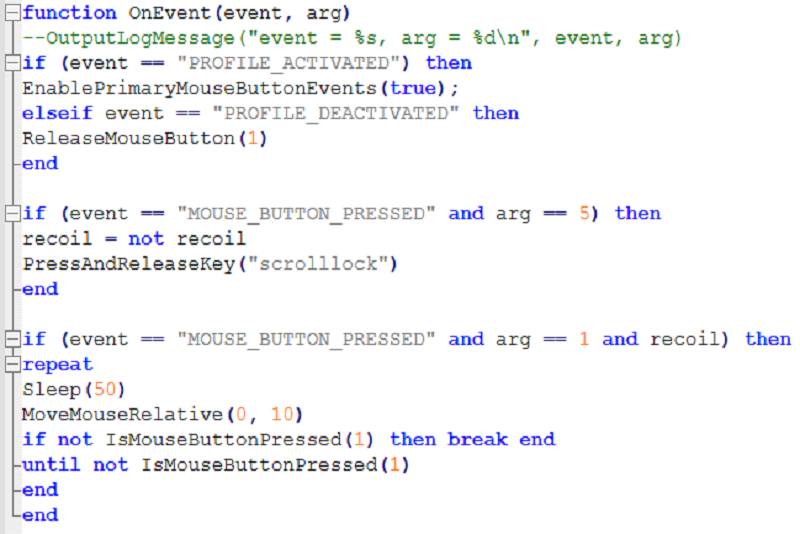
Как работает макрос - No recoil?
Макрос выполняет определённые движения мышью для компенсации отдачи. Это работает так, как если бы вы сами двигали мышь, чтобы точно контролировать отдачу.
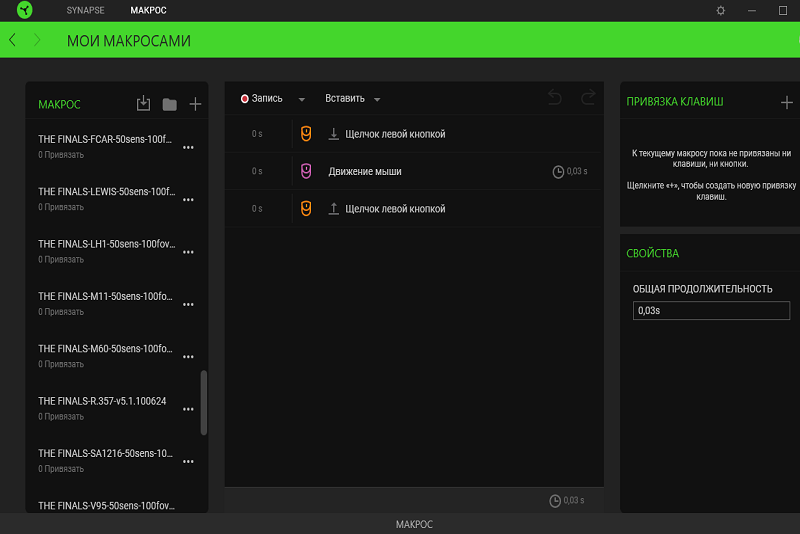
Макросы безопасны
Макросы работают на уровне программного обеспечения мыши. Они не вмешиваются в игровые файлы и не требуют использования сторонних приложений.
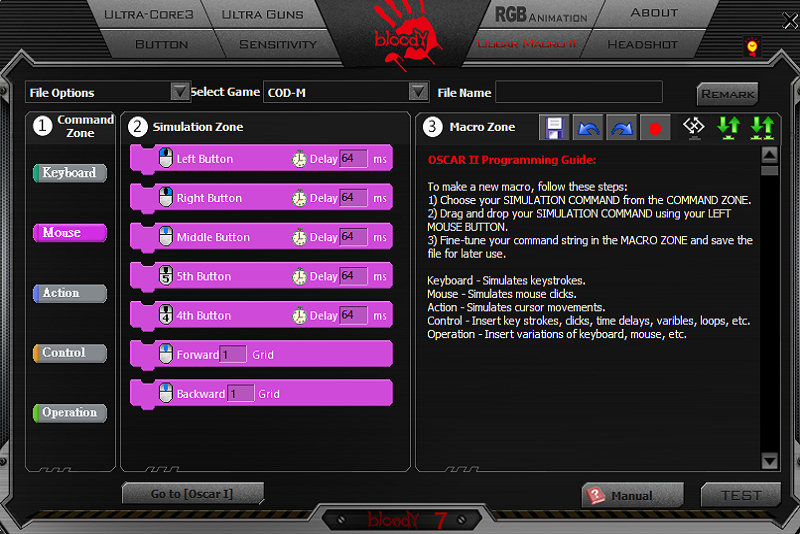
Возможности макросов
Функционал макросов очень скромен и поэтому макросы могут только осуществлять нажатия и отпускания кнопок мыши или клавиш клавиатуры, а также перемещать курсор.
Цены и другая полезная информация для покупки макросов
Если у вас возникнут проблемы с оплатой при покупке макросов, то свяжитесь со мной, я подберу вам другую интернет платежную систему.
Если после покупки товара у вас возникнут какие ни будь трудности с получением товара, то сообщите мне об этой проблеме и также сообщите мне ваш e-mail который вы указали при покупке. Я отправлю товар вам на e-mail.
Если вы не нашли нужный макрос, то может я его просто не успел выложить на продажу. Напишите мне, макрос может быть в наличии.
Цена товара
Цена товара может колебаться, это зависит от метода оплаты, от комиссии и от магазина.
Безопасность платежей
Ваши платежи с использованием банковской карточки защищены с помощью технологии 3D-Secure. Чтобы без проблем совершать покупки, необходимо чтобы ваш банк, который выпустил вашу карточку, поддерживал технологию 3D-Secure.
Стоимость макросов при заказе
Изготовление игровых макросов класса «No recoil» или «combo» под заказ — от 5 евро.
Макрос класса «No recoil» на одно оружие с обоймой до 30 патронов — 5 евро, с обоймой от 30 до 50 патронов — 7 евро, с обоймой от 50 до 100 патронов — 12 евро, свыше 100 патронов — 20 евро. Только в том случае, если игра есть у меня в наличии, а также если есть в наличии необходимое оружие и в случае необходимости — в наличии модули, или перки на оружие, которые могут влиять на отдачу, или на разброс, или на скорострельность.
Гарантии
После обновления игры, могут произойти изменения в отдаче у оружия и макрос класса «No recoil» может перестать быть актуальным.
В случае покупки неактуального товара, то я изготовлю новый и вышлю вам на почту, которую вы указали при покупке.
Гарантия на купленный товар до 5€ — 1,5 месяц, от 5€ до 10€ — 3 месяца, от 10€ — 6 месяцев. То есть, если произойдет обновление игры и если поменяется отдача у оружия в результате такого обновления, то вы получите бесплатное обновление товара.
Если у вас будут трудности с процессом настройки, то я вам помогу.
19.03.2021
Как купить
Если вы из России, то при оплате картой выбираете: СБП, или карта (RU, RU Сбер, RU P2P).
Если вы из Казахстана, то выбирате - карта KZ.
Если вы из Турции, то выбираете - Turkish Bank card.
Если вы из Китая, то выбираете UnionPay.
Если вы из Бразилии, то выбираете - PIX.
Если вы не из: Россия, Беларусь, Украина, Албания, Барбадос, Буркина-Фасо, Камбоджа, Каймановы острова, Гаити, Ямайка, Иордания, Мали, Мальта, Марокко, Мьянма, Никарагуа, Пакистан, Панама, Филиппины, Сенегал, Южный Судан, Сирия, Уганда, Йемен, Иран, Северная Корея, Турция, Азербайджан, Польша, Канада, Болгария, Хорватия, Камерун, Демократическая Республика Конго, Кения, Монако, Мозамбик, Намибия, Нигерия, Южная Африка, Танзания, Венесуэла, Вьетнам. Тогда выбираете - карта Global.
Получение товара
После успешной оплаты появится страница в которой будет ссылка на скачивание товара. Если вы случайно закрыли страницу, тогда перейдите по ссылке oplata.info и введите e-mail который вы указали при оплате и вам на почту придет ссылка в ваш кабинет, и там будет ссылка на скачивание купленого товара.